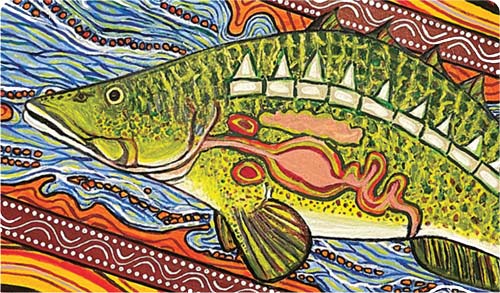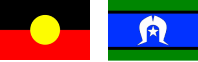WRFC10 Program
We’re excited to be able to now share with you the full program for the 10th World Recreational Fishing Conference!
The Victorian Fisheries Authority and International Scientific Board are thrilled to now be able to announce the launch of the full program for WRFC10.
The WRFC10 is a three-day event bringing together the thought leaders, change-makers and global recreational fishing community to share their vision, science, passion, issues and solutions across a range of themes and wicked problems at the forefront of recreational fisheries management and science.
The conference program covers an exciting and diverse range of themes with an incredible line up of keynotes and speakers, together with workshops and a vast array of opportunities for learning, sharing and connecting with others.
The headline conference theme for WRFC10 is: Keeping Pace in a Dynamic and Challenging World with Changing Fisheries. This is an ode to the fluid and rapidly changing landscape and acknowledges the challenges for researchers, managers and anglers involved in recreational fisheries.
WRFC10 App
The WRFC10 Program is also available to the conference delegates via the conference APP, and allows delegates to plan and customise their schedule.
The WRFC10 App can be downloaded as follows:
- Download “Cvent Events” from the App Store
- Search “WRFC10″ and “World Recreational Fishing Conference”
- Login using Name and Email
- On the back of your registration badge, there will be a QR code. Scan this code to be directed to the Conference App.
Access Program and Build Your Schedule
The WRFC App allows delegates to easily plan their days at the conference and customise their schedule.
In order to do this (after downloading and logging into the App) delegates need to:
- Select the calendar icon second from the left on the bottom menu bar on the App.
- Select “All Sessions” under the Schedule options.
- Select the relevant days and search for talks your interested in, and add to your schedule by clicking on the green cross at the right of the talk title.
- To view your schedule after selecting talks you want to watch, select “My Schedule” from the Schedule menu bar.